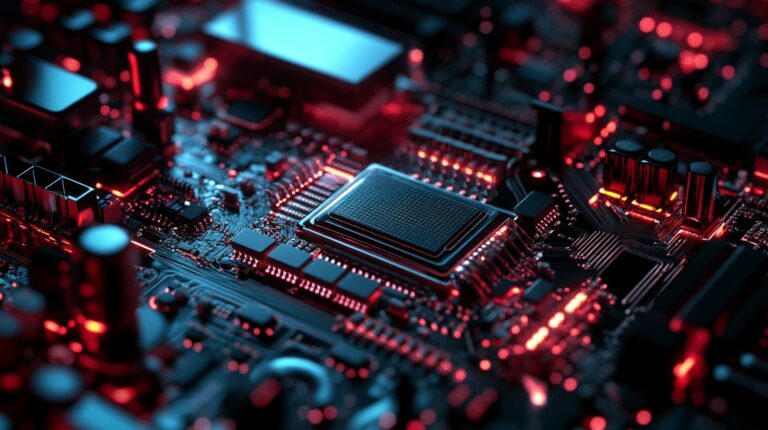Software and hardware operate in harmony, largely due to the collaboration between your operating system (OS) and the central processing unit (CPU). The OS serves as an interface, allowing you to communicate with your CPU, which acts as the brain of your computer.
Through this system, you can send commands to various components of your computer using input devices like your keyboard and mouse.
Without this software-hardware interaction, your computer would be little more than a hefty paperweight. While hardware is what we physically engage with, it’s the software that powers how we interact with our devices.
The sleek, user-friendly interface of Apple’s operating system or the customizable nature of Android’s UI would be pointless without the crucial teamwork between hardware and software.
To clarify how these two elements interact, I’ll start by defining them and then explain their interplay in simple terms. Often, explanations get too abstract, relying on complicated analogies and examples.
Let’s try and avoid that and not start writing 1s and 0s to illustrate my point.
How Does the Collaboration Work?
Hardware and software collaborate through your operating system (OS) and central processing unit (CPU).
The OS serves as an interpreter between you and the CPU, the “brain” of your computer. It abstracts instructions, so you don’t need to write code every time you use a hardware device.
When you start your computer, the OS is first loaded into RAM (a type of storage) and then executed. From this initial booting process, the OS springs the device to life, ready for interaction.
How the CPU Enables Device Functionality
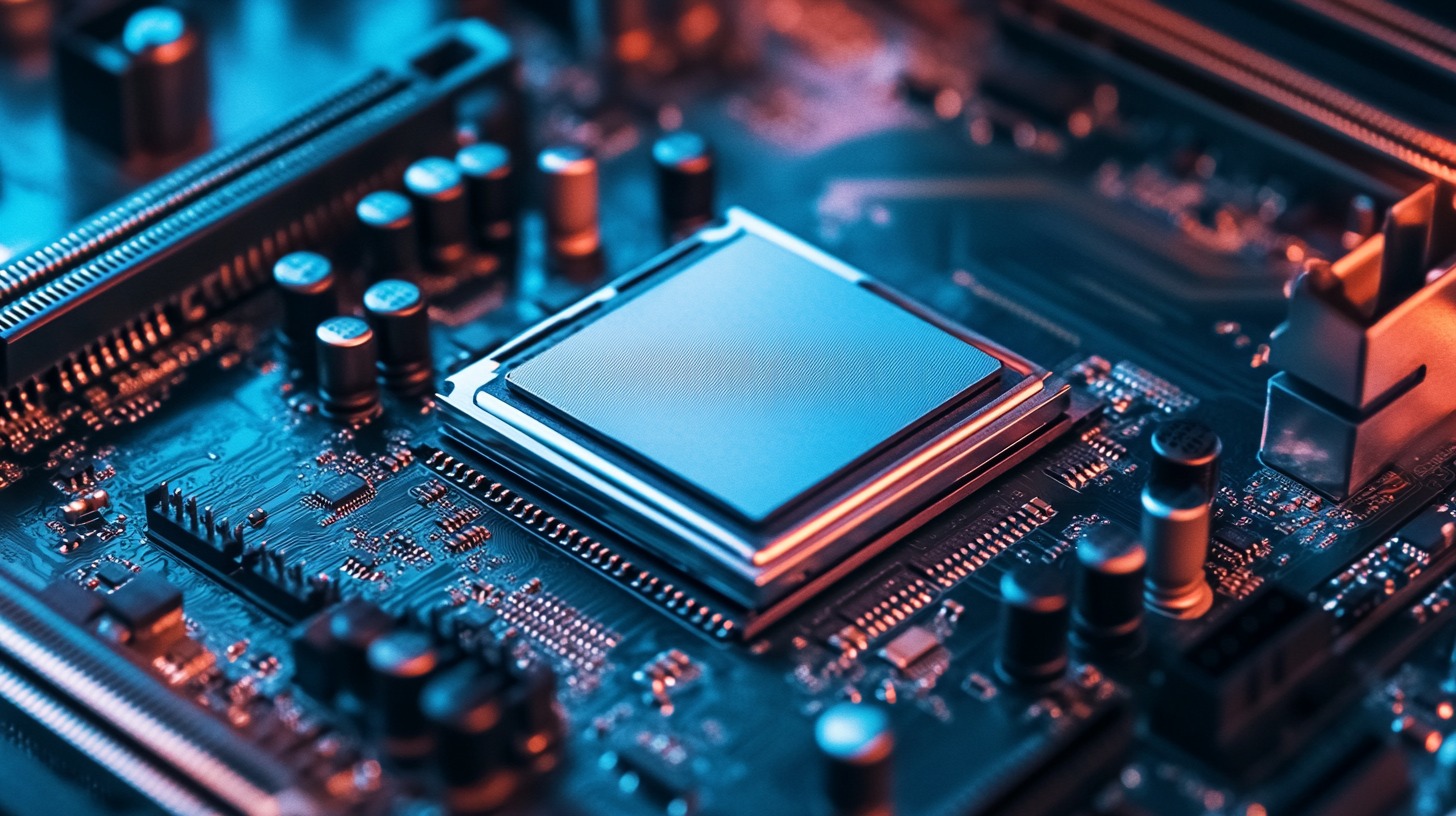
The CPU directs and processes instructions within the system. It reads, decodes, and executes commands, creating a communication bridge for your hardware and software.
- Reads the program counter
- Loads instructions from RAM
- Decodes instructions
- Executes instructions and sends them to other hardware
- Increments the program counter and repeats
As users, we don’t manage the CPU directly. Instead, our OS communicates with the CPU to execute commands, such as launching Word or playing a song by activating the speakers.
When we interact with software, such as typing in a Word document, those actions are relayed through the OS to the CPU, which interprets them.
The OS (e.g., Windows or macOS) serves as the intermediary, linking the software with the hardware (CPU), and allowing the processor to communicate with other hardware components.
In essence, every OS is a layer of abstraction over the CPU, simplifying how we command a computer.
Although there’s more complexity behind it, this is a basic view of how hardware and software collaborate to make computers work.
What is Computer Software?
The software consists of a set of instructions that tell a computer what to do.
- System Software: Acts as the bridge between your hardware and applications. It includes the operating system, think of Windows, Android, or macOS, that manages all the processes necessary for running a computer.
- Utility Software: Utility programs run in the background and handle specific maintenance tasks. Examples include antivirus programs and disk cleanup tools that help maintain the system’s performance.
- Application Software: Application is the software most of us are familiar with, like word processors, web browsers, games, and photo editors. It includes any program you use directly on your computer or device.
Of course, these are the distinctions anyone who wants to become a software engineer should know of.
Most software is stored on your hard drive, with system software loading into RAM when you boot up. While definitions of software can get technical, at its core, software is simply the apps and programs you use daily.
What is Computer Hardware?
Computer hardware refers to the physical components that enable a computer to perform tasks and respond to software instructions.
- Webcams
- Monitors
- Game controllers
Hardware forms the tangible structure of your computer, often thought of as the “nuts and bolts” that make it a functioning device.
- Input devices – Examples include webcams and microphones, which allow you to interact with the computer.
- Output devices – Examples include monitors and speakers, which present information to you.
- Processing devices – The CPU, or Central Processing Unit, which executes commands.
- Storage devices – Hard drives and flash drives, where data is stored.
Typically, you interact directly with the input and output devices, while the CPU manages other processes behind the scenes, coordinating the system’s functions.
Software that Helps Hardware Devices Interact with an OS
A device driver is a fundamental piece of software that enables communication between hardware devices and an operating system.
Acting as a translator, it allows the operating system to interpret the signals sent from the hardware and vice versa, creating a seamless connection between the two.
Without device drivers, essential hardware like printers, graphics cards, and USB devices would not be able to function within the system, rendering them ineffective.
Key Features of Device Drivers
Device drivers are essential for ensuring smooth communication between hardware devices and the operating system.
- Communication bridging
- Device specificity
These features ensure that each device can operate seamlessly within the computer environment and perform optimally for its intended purpose.
Communication Bridging
One of the primary functions of a device driver is to serve as a communication bridge between the hardware and the operating system.
- Translation of Signals: Device drivers translate hardware signals into instructions the operating system can understand and act on.
- Command Execution: Once the signals are translated, the operating system can execute commands.
- Error Handling: Device drivers are also designed to manage communication errors by interpreting error codes from the hardware.
- Optimized Performance: By acting as a precise communication channel, device drivers allow hardware devices to perform tasks quickly and accurately.

Device Specificity
Each device driver is tailored to a specific type of hardware, enhancing its compatibility and performance with that device. The specificity means that each hardware device requires a driver designed exclusively for its functions.
- Device-Unique Programming: The driver is created to work with a particular device, such as a printer or graphics card.
- Enhanced Compatibility: Device-specific drivers eliminate issues of incompatibility, reducing the chance of conflicts with other devices or software on the system.
- Support for Unique Features: Device specificity also means drivers can enable the unique features of a device.
- User Control: With device-specific drivers, users can control and customize settings for each hardware device, from adjusting print quality to configuring audio settings.
Device Drivers
Different types of hardware devices require specific drivers to function properly within an operating system environment.
Each driver is uniquely designed to communicate with a particular device, enabling seamless data exchange and command execution.
Here are the most common examples of device drivers:
| Type of Driver | Function | Issues Without Driver |
|---|---|---|
| Printer Drivers | Enables accurate document and image printing. | Failed or poor-quality prints. |
| Graphics Card Drivers | Supports visuals, gaming, and HD media rendering. | Low resolution or lag in visuals. |
| Audio Drivers | Controls sound output/input for speakers and mics. | No sound or poor audio quality. |
| Network Card Drivers | Allows internet and data transfer via network hardware. | Connectivity issues or no Wi-Fi. |
| USB Drivers | Connects OS with USB devices like flash drives. | Unrecognized USB devices. |
| Touchpad and Keyboard Drivers | Supports gestures and key customization for input devices. | Unresponsive touchpad/keyboard. |
Compatibility
For seamless interaction between hardware and an operating system, device drivers must be compatible with the system’s current version.
As operating systems evolve through updates, some older drivers can become incompatible, causing potential issues like hardware malfunctions, reduced performance, or a complete lack of functionality.
Keeping drivers up-to-date with the latest operating system version is essential for reliable hardware performance and can prevent compatibility issues.
Summary
Hardware provides the physical components needed to perform tasks, while software delivers the instructions that bring these components to life.
The relationship between software and hardware becomes even more critical, driving innovation and shaping the future of our digital world.