Understanding whether a speaker is an input or output device helps clarify how computer systems handle data flow.
To put it simply, a speaker is an output device because it receives audio signals from a computer’s processor and converts these signals into sound waves.
Unlike input devices that send information to a computer, speakers only receive data. The unidirectional data flow defines a speaker as an output device.
Let us talk about whether a speaker is an input or output device in greater detail.
Why Speakers are Considered Output Devices?
Speakers function as output devices because they take audio data processed by a computer and convert it into sound waves we can hear.
Rather than sending data to the computer to trigger actions or commands, speakers solely receive data from the computer without sending any back.
This one-way data flow, where the computer’s processor always sends information to the speaker, establishes the speaker’s role as an output device.
The computer’s central processing unit (CPU) processes audio data, like a song or notification sound, encodes it, and sends it to the speaker.
The speaker then translates these signals into sound, emitting them as audible waves.
The entire process works similarly to how other output devices, like monitors and printers, handle data: they receive instructions from the computer to display images or print documents, but they do not send data back to the CPU.
Comparison with Other Devices

To understand the concept of output devices better, it’s helpful to compare speakers with other commonly used peripherals, both input and output, to see how they differ in function and data flow.
Computer Monitors
Just like speakers, monitors are output devices. They display visual data after it has been processed by the computer.
A monitor takes encoded graphical information from the computer and translates it into images and text, making it visible to the user.
However, like speakers, monitors do not send any data back to the CPU, they only output information.
Printers
Printers are another type of output device that only receives data from the computer.
When printing a document, the computer sends data to the printer, which then produces a hard copy.
The data flow remains one-way; the printer doesn’t relay information back to the computer, making it strictly an output device.
Keyboards and Mice
In contrast, keyboards and mice are input devices. Their purpose is to send data to the computer, like keystrokes or mouse clicks, which prompt the CPU to perform specific actions.
The data flows from these devices to the computer rather than the other way around, making them fundamentally different from speakers and other output devices.
Input devices initiate interactions, while output devices respond by presenting processed data to the user.
Data Flow in Computer Systems
The data in computer systems typically starts with input devices like a keyboard or mouse.
These devices send data to the processor, which processes the information and routes it to the appropriate output devices.
For audio, the processor retrieves an audio file from storage, encodes it, and sends the audio signals to the speaker.
Finally, the speaker translates these signals into sound. A printer follows a similar logic but outputs hard copies instead of audio.
When listening to music online, the process is slightly different since audio data is streamed from the web rather than retrieved from a local storage device.
However, the flow of data remains the same: the processor handles the data and directs it to the output device, the speaker.
Inputs and Outputs of a Speaker as a Standalone Device
As standalone devices, speakers have specific inputs and outputs:
Inputs
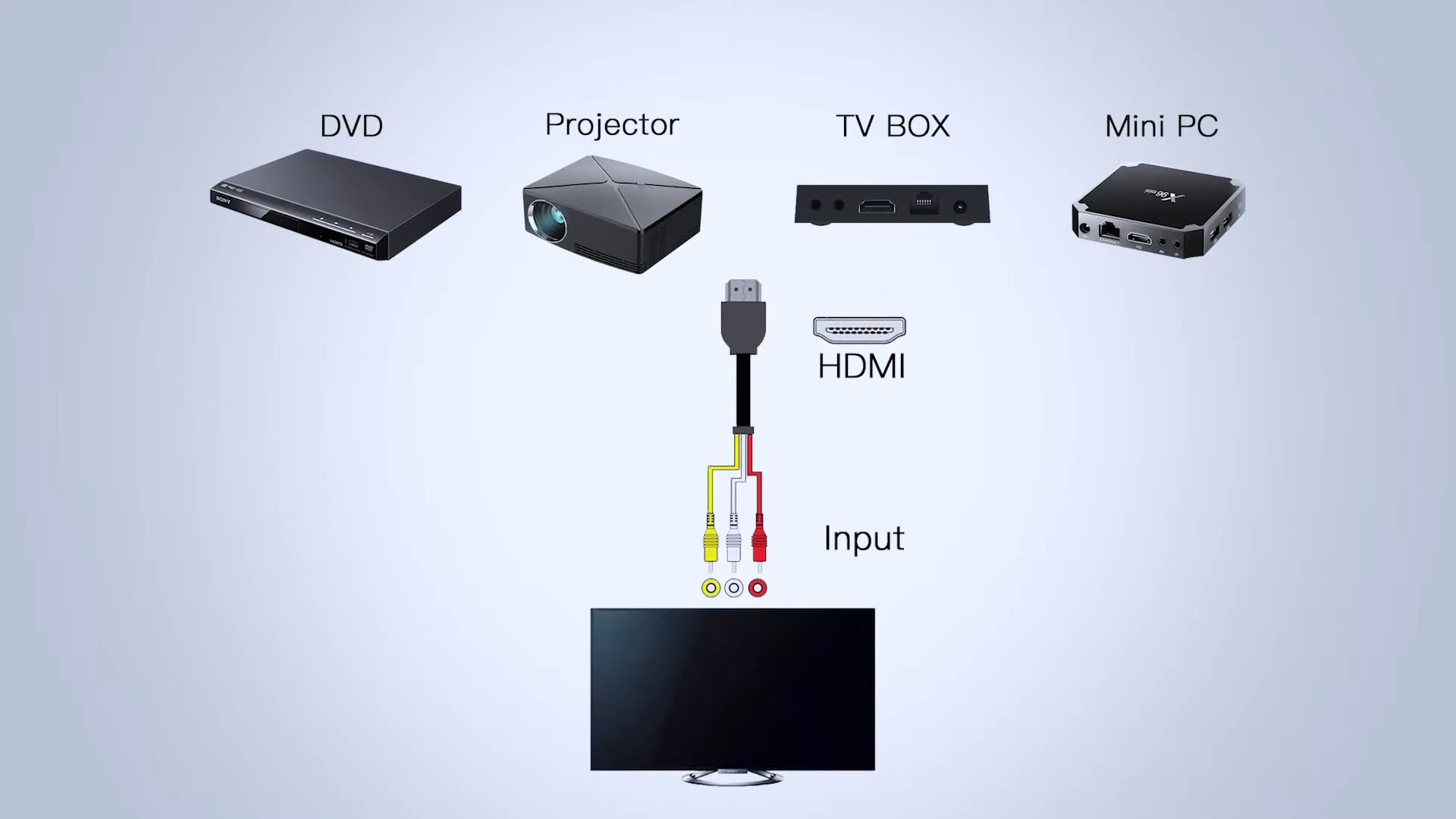
As an output device, a speaker receives data in the form of audio signals.
Connected devices, such as computers, smartphones, tablets, or sound systems, transmit these audio signals to the speaker.
The type of speaker, its design, and the quality level it is built to deliver determine the input methods used.
Most traditional and high-quality speakers use wired connections to receive audio input, as this ensures a stable and high-quality signal transmission.

- Commonly used in lower-end speakers, these jacks use a single plug, like the standard 3.5mm headphone jack, to connect to various devices.
- Typically found in mid-range or higher-end speakers, RCA connectors use two plugs (usually red and white) to transmit stereo audio signals.
- They are popular in home audio systems and provide higher-quality sound than basic TR jacks.
- Frequently used in professional and studio-grade speakers, XLR connectors offer a balanced signal and high durability, making them ideal for professional audio setups and high-performance sound systems where sound clarity is essential.
- Recently, wireless technology has become popular in standalone speakers, providing added convenience and portability.
Bluetooth technology allows devices to send audio signals wirelessly, making it easy to connect smartphones, tablets, and other Bluetooth-enabled devices.
While Bluetooth has made speakers more versatile, it does have limitations in audio quality compared to wired connections, particularly with high-definition audio files.
However, it offers flexibility for users who prioritize portability and ease of connection over audiophile-grade sound.
Outputs

The output of a speaker is the sound it produces, which results from the conversion of incoming audio signals into sound waves.
The output process involves the speaker’s internal components, such as the diaphragm, voice coil, and magnet, which work together to recreate sound from the incoming electrical signals.
- Speaker’s design
- Materials
- Build quality
Sound Quality
The quality of a speaker’s sound output is influenced by factors such as driver size, frequency range, and construction materials.
High-end speakers often have multiple drivers dedicated to different frequency ranges (bass, midrange, treble), creating a fuller and more accurate sound.
For instance, a speaker with a large woofer can produce deeper bass tones, while a dedicated tweeter can produce crisp high frequencies, giving a richer audio experience.
Sound Output Characteristics
Manufacturers design some speakers for specific sound profiles, such as deep bass for home theater setups or clear, balanced sound for music playback.
These characteristics vary greatly between models and shape how listeners experience audio content.
High-quality speakers produce sound with minimal distortion and a balanced frequency response, making them suitable for audio genres and formats.
Portability and Versatility in Output
With portable Bluetooth speakers, output sound is designed to maximize clarity and volume in a compact design.
While the output of portable speakers may not match the depth and detail of larger home speakers, they offer versatility, allowing users to enjoy sound in various settings, whether at home, outdoors, or on the go.
Are Bluetooth Speakers Output Devices?

Bluetooth speakers are output devices, as they exclusively receive data from an external source and convert it into sound waves.
Bluetooth speakers function just like traditional wired speakers, except receive data wirelessly via Bluetooth technology rather than through physical connections.
The fundamental nature of data flow remains the same, from the audio source, such as a phone or computer, to the speaker, which processes and outputs it as sound.
Bluetooth speakers have transformed how people listen to music, with the convenience of wireless connectivity being a major draw.
Today, Bluetooth speakers account for the vast majority of wireless speakers sold, with approximately 88% of wireless speakers in the U.S. market using Bluetooth technology.
The ease of pairing Bluetooth devices, along with the portability and flexibility Bluetooth speakers offer, has driven their popularity, users to listen to their favorite audio content anywhere without managing cables.
Why Bluetooth Speakers are Considered Output Devices?
Despite the advancements in wireless technology and added features, Bluetooth speakers remain output devices.
Their primary role is to receive and decode audio data from a source device and output it as sound.
- Bluetooth speakers only receive data; they do not send data back to the source. This makes them distinctly output-oriented.
- The primary purpose of a Bluetooth speaker is to play sound, with no input function to affect the audio data from the source.
- Like their wired counterparts, Bluetooth speakers handle data but simply add a layer of wireless connectivity.
Summary
In essence, a speaker is an output device because it receives data from the processor and outputs sound.
The unidirectional data flow, from computer to speaker, distinguishes it from input devices.

